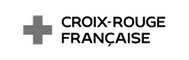Vesuv Blog
Article
Updated on
May 24, 2024

The world of work is evolving, and digital transformation increasingly imposes itself as a necessity for companies that want to remain competitive and efficient. But how can this transition to a digital workplace be achieved? What are the essential tools to support this evolution? Follow the guide with Vesuv! 🧭
1. Communication and Collaboration Tools
In a digital work environment, communication and collaboration among team members are essential. It is therefore important to equip oneself with suitable tools that allow for sharing information, discussing online, and working together on documents.
Among the most popular communication and collaboration tools, we can mention:
Instant messaging platforms, such as Slack or Microsoft Teams, which allow you to create thematic discussion channels and share files in just a few clicks. These tools are particularly useful for quickly exchanging with colleagues and avoiding long email chains 📧.
Video conferencing tools, such as Zoom or Google Meet, which allow you to gather your team online, wherever you are. These tools are ideal for maintaining a strong bond with your collaborators and organizing effective meetings, even remotely 🌐.
Collaborative office suites, such as Google Workspace or Microsoft 365, which allow you to work together on documents, spreadsheets, or presentations in real time and without the risk of version conflicts. These tools are perfect for saving time and improving the quality of your output 📈.
At Vesuv, we are committed to facilitating communication and collaboration within your company. That is why our application integrates file sharing, online discussion, and comment tracking features, so you can work together with ease 💡.
2. Project Management Tools
Managing a project in a digital environment can be complex, especially when it involves numerous stakeholders and multiple steps. To assist you in this task, there are project management software that allows you to plan, track, and coordinate your projects online.
Among the most useful features, we can mention:
Task creation and assignment, so that everyone knows what they have to do and when. These features are particularly useful for organizing one's work and avoiding oversights 📝.
Project progress tracking, using Gantt charts, calendars, or dashboards. These features are ideal for visualizing your project and anticipating possible delays 🔍.
Expense and budget management, to control your project's costs. These features are perfect for optimizing your budget and avoiding overruns 💰.
With Vesuv, you benefit from an all-in-one project management application that supports you at every stage of your project, from planning to delivery 📅.
3. File Storage and Sharing Tools
In a digital work environment, documents, images, and videos are abundant. It is therefore important to equip oneself with efficient file storage and sharing tools that allow you to easily locate and share your documents with your collaborators.
Among the most popular solutions, we can mention:
Online storage services, such as Google Drive, Dropbox, or OneDrive, which allow you to store your files in the cloud and share them in just a few clicks. These tools are particularly useful for backing up your data and accessing your files from any device 📱.
Enterprise social networks, such as Yammer or Workplace from Facebook, which allow you to create thematic discussion groups and share documents with your colleagues. These tools are ideal for promoting exchanges and strengthening team cohesion 🤝🏻.
At Vesuv, we are committed to simplifying your document management. That is why our application integrates a file storage and sharing feature, so you can easily locate and share your documents.
4. Training and Skill Development Tools
Finally, do not forget that the transition to a digital workplace often involves new skills and know-how. To support your collaborators in this evolution, it is important to equip yourself with suitable training and skill development tools.
Among the most popular solutions, we can mention:
Online training platforms, such as Udemy, Coursera, or LinkedIn Learning, which allow you to take courses and trainings at your own pace and from anywhere. These tools are particularly useful for training and developing skills independently 📚.
Content creation tools, such as Articulate Storyline or Adobe Captivate, which allow you to create your own online trainings. These tools are ideal for customizing your trainings and meeting the specific needs of your collaborators 🎨.
At Vesuv, we believe that the success of your digital transition depends on developing the skills of your collaborators. That is why we provide you with a dedicated team, ready to answer all your questions and assist you in case of difficulty.

So, ready to embark on the digital workplace adventure with Vesuv? By following these few tips and equipping yourself with the essential tools, you are now armed to succeed in your transition! 🚀🚀🚀